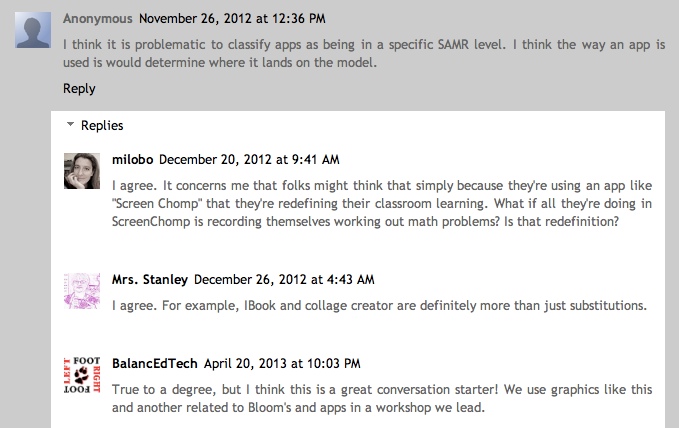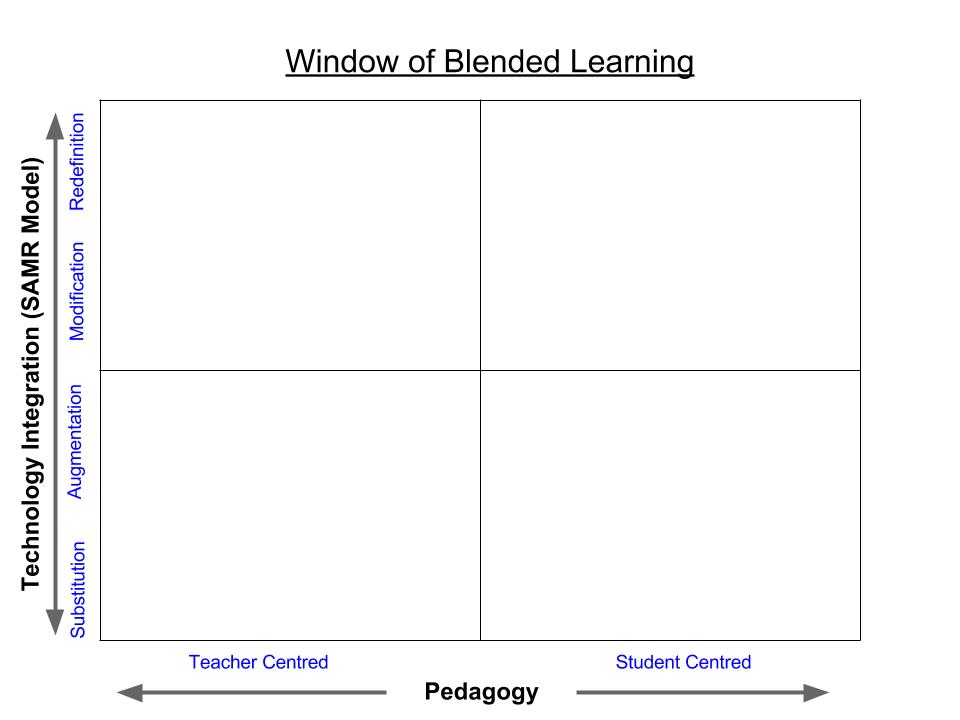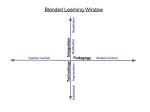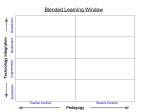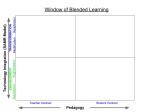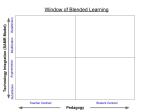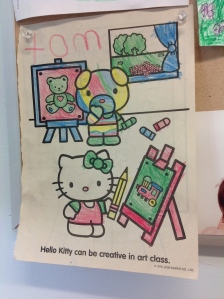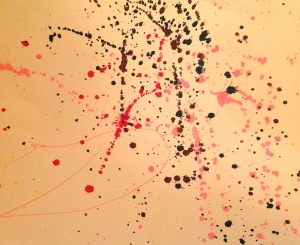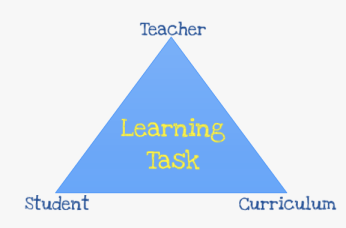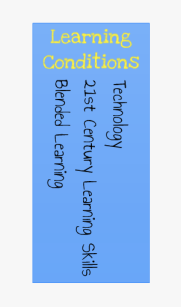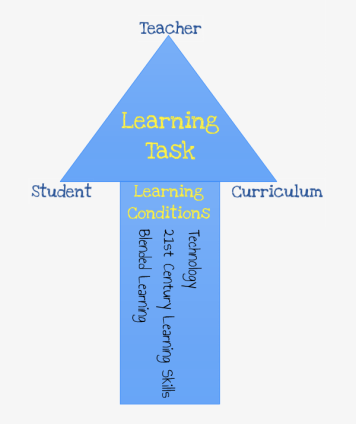It seems like everywhere you look on social media, there is some sort of a challenge. All you have to do is enter the term ‘Challenge’ on YouTube and you’ll see what I mean. My most recent search came up with the Hot Pepper Challenge, the Jello Bath Challenge, the TZ Anthem Challenge, the Running Man Challenge, and the ever so popular (but every teacher & administrator’s nightmare) Water Bottle Flip Challenge.
It seems like everywhere you look on social media, there is some sort of a challenge. All you have to do is enter the term ‘Challenge’ on YouTube and you’ll see what I mean. My most recent search came up with the Hot Pepper Challenge, the Jello Bath Challenge, the TZ Anthem Challenge, the Running Man Challenge, and the ever so popular (but every teacher & administrator’s nightmare) Water Bottle Flip Challenge.
After seeing so many of these challenges taking internet by storm, I started to think about some challenges that I could create in my role as a school administrator. I wanted to come up with a challenge that would have a positive outcome for my school. What I came up with was The Student Name Challenge. The challenge is pretty straight forward, learn all 500+ names of the students in my school. Being a new Vice-Principal at my school this year, I’ve really committed to knowing my new students and striving to learn all of their first names by the end of the school year.
In the process of trying to learn all my students’ names, I’ve discovered that my challenge is also contributing to my school board’s first priority of Positive School Culture and Well-being and it’s goal of all students and staff feel safe, supported, and accepted. As an administrator, the simple act of learning a student’s name can have a positive impact on developing a positive school culture. Learning a student’s name is a good first step in gaining their trust and making them feel safe, supported, and accepted. I’ve made a concerted effort since the first day at my new school to learn my students’ names as quickly as possible and I have seen encouraging results so far. I feel like I have a better connection with the students when greeting them in the morning as they walk into the school, when I’m walking down the hallways and saying hello as they pass by, and when I visit classrooms and speak to them about their learning.
It’s been two months since my first day at my new school and I still have long way to go in my Student Name Challenge. Some of my students know about my challenge and they keep my on my toes when they see me around the school to see if I know their name. I may not reach my goal of learning all of their names by the end of the year but the process has been pretty fun so far. Here are some tips that I’ve picked up along the way that have helped me learn my students’ names:
- When asking students for their name, follow it up by asking 3 things about themselves (interests, talents, etc.). This helps make personal connections with students while learning their names.
- When visiting classrooms, look for name tags on their desks or their work, while engaging them about their learning.
- Every once in a while, use the student photo directory or classlists as a checklist.
- Set a daily target of learning a handful of students’ names.
- Ask again and again and again. Some students’ names are harder to remember than others. Don’t be afraid to keep asking for their names until you get it. Sometimes students will turn it into a game and quiz you when you pass them in the hallway or on the playground.
The Student Name Challenge probably won’t go ‘viral’ like the other challenges you will come across online but it’s one that I think is very meaningful and worthwhile to me in my role as a school administrator. Ultimately, I’m hoping that this challenge will help make my students feel a little more safe, supported and accepted.
I’m also interested to see what other types of challenges educators and administrators can come up with to help improve their schools. Feel free to leave a comment and share one of your challenges.